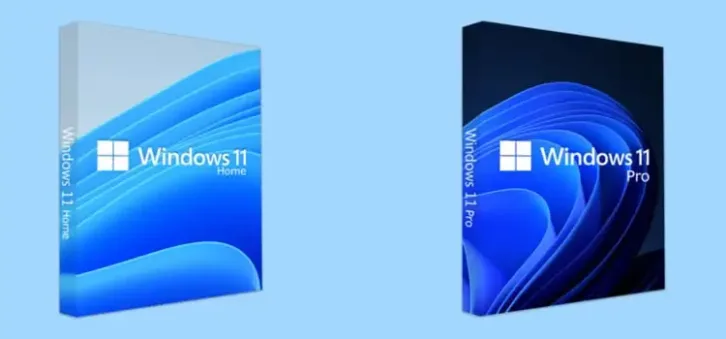[ez-toc]
Choosing Between Windows 11 Home and Pro Editions
Windows 11 Pro vs Home: With the release of Windows 11, Microsoft offers two primary versions: Home and Pro. Deciding which edition to choose—Windows 11 Pro vs. Home—can be challenging for consumers. This article delves into the significant differences between these versions, aiding in making an informed decision that best suits your needs.
Microsoft has refined the essence of Windows 10 in its Windows 11 release, ensuring a familiar yet enhanced experience for users. While the Pro version is priced higher, it may not necessarily be the superior choice for everyone. Here, we explore why Windows 11 Home could suffice for most users and the unique selling points of Windows 11 Pro, especially for business and security-focused environments.
Key Differences and Features
The distinction between Windows 11 Home and Pro versions primarily lies in their feature sets and pricing. Although the Home edition covers most needs, the Pro version introduces several exclusive features, crucial for users with specific requirements.
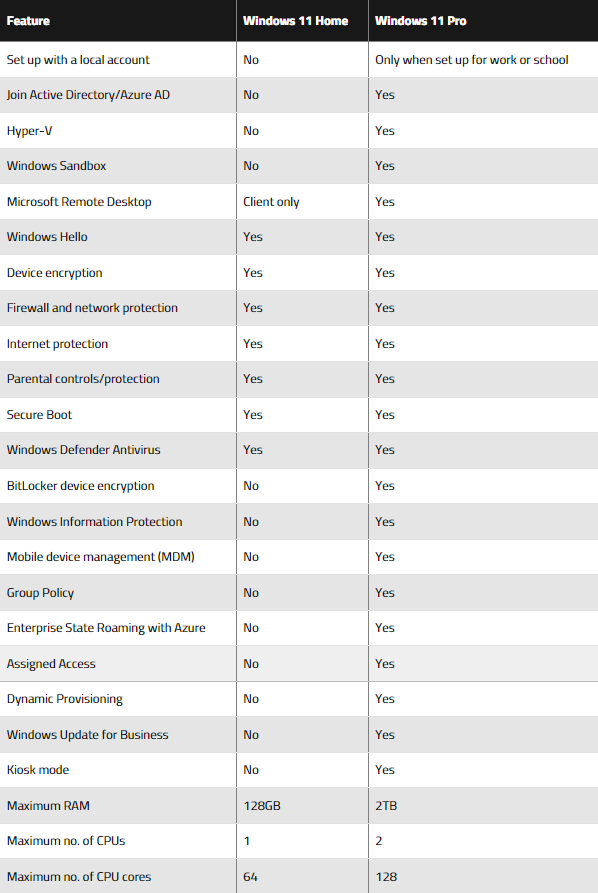
For those considering an upgrade from Windows 11 Home to Pro, Microsoft charges a $99 fee. This section highlights the Pro edition’s enhanced security measures, such as Bitlocker device encryption and Windows Information Protection—features not available in the Home version. These added security layers are particularly beneficial for businesses and organizations vulnerable to data breaches, providing tools for data protection and prevention against unauthorized access.
Moreover, Windows 11 Pro excels in virtualization capabilities, supporting Windows Sandbox and Hyper-V. These tools offer advanced security and flexibility for running different operating systems or testing software in isolated environments. Although third-party software can replicate some of these functions in the Home edition, the built-in features of the Pro version offer a seamless and integrated experience.
Hardware Utilization and Performance
Interestingly, Windows 11 Pro is designed to leverage PC hardware more effectively than the Home version. This includes support for PCs with over 128GB of RAM and CPUs with more than 64 cores, or systems with dual CPUs—features beyond the scope of Windows 11 Home. While such high-end hardware configurations are rare among average users, those with powerful PCs might find the Pro version a worthwhile investment.
Making the Right Choice: Windows 11 Pro vs Home
Ultimately, the decision between Windows 11 Pro vs. Home boils down to specific needs and budget considerations. While Windows 11 Pro offers specialized features for businesses and tech enthusiasts, the Home edition is adequately equipped for the majority of users, providing a cost-effective solution without compromising on essential functionalities.
In conclusion, Windows 11 Home meets the needs of most users with its comprehensive feature set and user-friendly experience. However, for those requiring advanced security, virtualization, and hardware support, Windows 11 Pro presents a compelling option, albeit at a higher cost. Consider your usage scenarios, hardware specifications, and security needs to make the best choice between Windows 11 Home and Pro.
You may also like the story of Microsoft partnership with OpenAI
To read more such stories, click here